Dell: Researching the needs of UX Researchers for creating presentations
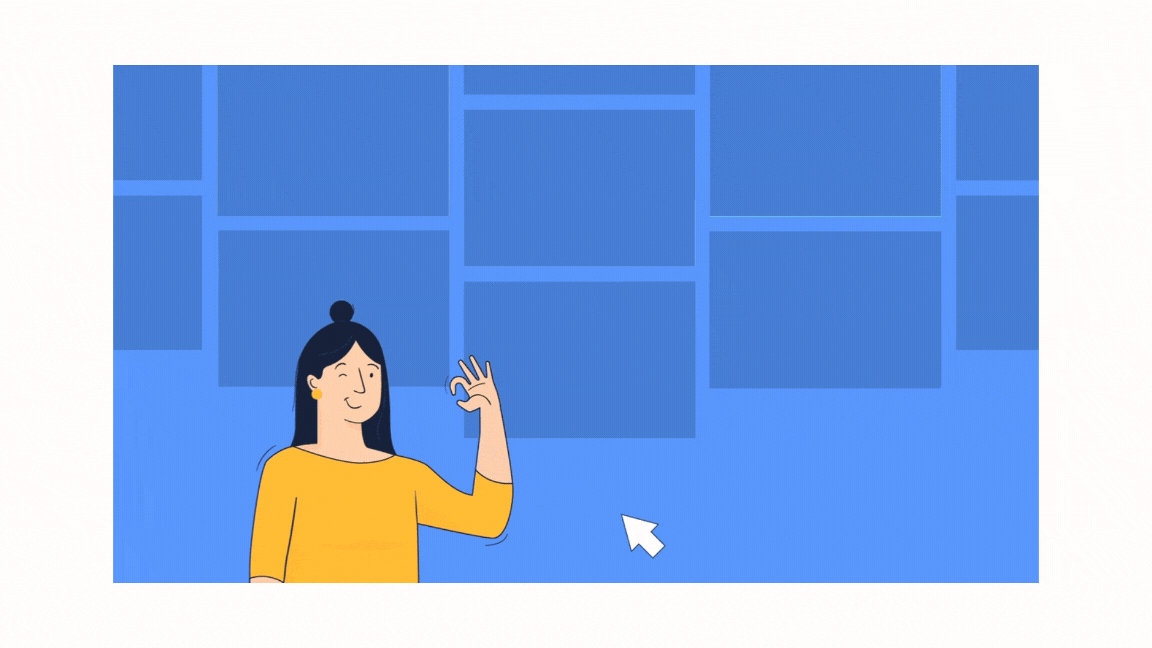
Project Outcome
A presentation toolkit with assets for creating research readout presentations as per their goal.
What I did
User Interviews
Stakeholder interviews
Survey
Research Analysis
Recommendations
Team
UX Researcher
Vershanjali Chauhan (Me)
Project Lead
Designer
Reem Alaa
Design Advisor
Kristen Graham
Tools
Google Suite
Zoom
Powerpoint
Duration
12 weeks
Background
I did my Master's Capstone at The Experience Design Group at Dell technologies. My role was to conduct research with UX Researchers and UX Leadership at Dell. Through this research, we wanted to find out the pain points of UX Researchers in creating effective presentations of their research analysis for stakeholders. Presentations or Research Readouts as called at Dell are a very important and frequent part of a Researcher's role. However, Researchers often struggle with creating an effective presentation with their existing tools.
Of the whole research process, making presentations is probably the most daunting part for me.
- UX Researcher at Dell
Research Goal
Understanding the problems researchers face while creating presentations.
Presentations are a very important tool for Researchers

A communication tool

A tool for alignment

A tool for influence
Research Methodology

User Interview Findings
# 1
Lack of Design Skills
Researchers feel they don’t have the design skills to create visually appealing presentations.
# 2
Lack of time
Researchers feel they spend a lot more time than they would want to in creating presentations & would prefer to focus on research part instead.
# 3
Tailoring presentations is hard
Researchers find it hard to tailor the presentation to the stakeholder they are presenting to because of not knowing them enough.
Current Practices
# 1
Creating own templates
Researchers make their own templates, visuals, graphs and often reuse old presentations.
# 2
Inconsistency
Researchers have very different presentation templates from each other leading to inconsistency in presentations.
# 3
Using multiple tools
Researchers have to use multiple tools and resources to create a presentation. Don’t like Powerpoint but have to use it.
Survey Findings
Time taken to create presentations

Most valuable features in a template

Challenges in creating a presentation

Solution
The Designer in the team created a Presentation Toolkit in Powerpoint for Researchers to use. The toolkit had different kinds of slides as per the presentation goal, data visualizations, branding, iconography, color palette, imagery and layouts.





Usability Testing Insights
What worked well?

What could be better?

Opportunities

Use AI like Copilot for Powerpoint


Use new age tools like Canva for shared brand kits and templates across the organization

Future Recommendations

Learnings
